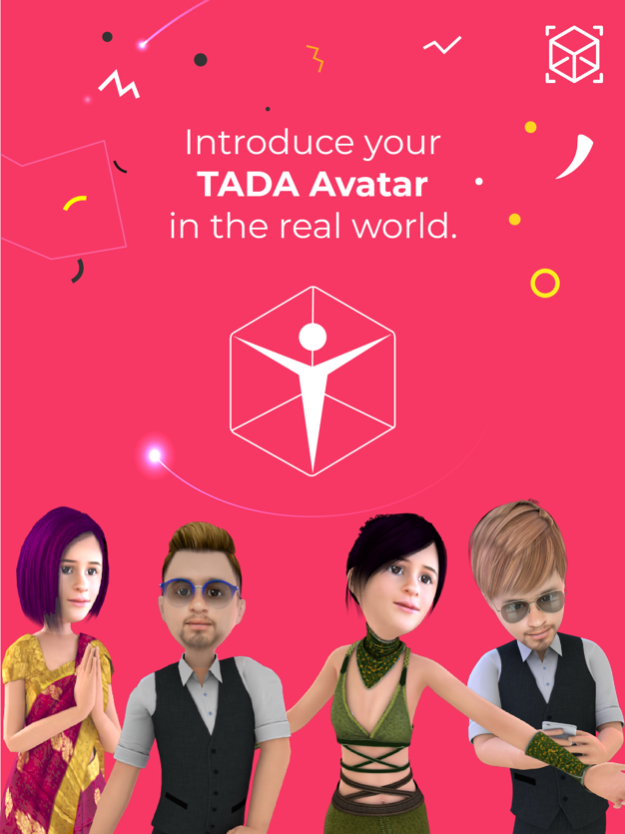TaDa Time - 3D AR Messenger 2.5
Free Version
Publisher Description
Join the next generation of augmented reality 3D social media app and merge your imagination with reality. Dream and explore anything anywhere through your personalized 3D avatar (TaDa).
Augray excelled in producing impeccable solutions with Augmented Reality attributes to elevate your businesses and work optimally.
Here we tell you the story of how we brewed our TaDa app! The super-genie of the 3D look-alike Avatars that help you mark your identity in fun-filled attributes.
We give you the best of our TaDa!
TaDa won’t bother you to sign-up with any of your accounts.
It helps you bring your 3D look-alike avatars into your dwelling spot, which bring you the fictitious characters that take you to cloud nine.
TaDa serves as your confidant which; brings you a gazillion of followers and friends all over the world!
Worry not about your device’s storage- TaDa is decent, and it understands you and your gadgets too!
What’s so special about TaDa?
Do you know? TaDa is our first kind of 3D Avatar creator that intrigues you to try on the New-Gen technology which is the new trend in Social Media.
Magics of TaDa!
Why yearning for a face-time when you got TaDa in your hands? TaDa allows you to perform magic tricks with its amazing features. Wanna know what they do?
You can create your personalized 3D Avatar
Cool animation stuff
Unique voices in the gallery can use your voice
You can share across your channels
How TaDa works?
TaDa is innovatively designed to cope with your needs of social media messaging in more exciting formats.
You can bring your look-alike 3D Avatars following these simple easy-peasy steps.
Capture your real face in 3D
Customize your 3D avatar (Gender, skin tone, hairstyle, outfits, footwear & eyewear)
Scan your environment (via rear cam) to place your avatar
Add animation from a variety of emotions (Dance, Sports, Fun, Celebration, Love, Wishes, Adventure, Action and Feelings)
Choose any audio from the library or record your own
Add text effects
Draw AR doodles
Record a 10-second video or take a snapshot
Post edit options: Filter options, Text effects, doodles
Share your content externally or post it on the app
CHOOSE WHAT YOU WANT?
Keeping the iOS users in mind, TaDa Time lets you enter into the application or it redirects you to the App Store if you haven’t installed the application!
Nothing stops you from reaching TaDa! It’s time to try out all the new features and share your videos!
As TaDa Time is in the incubation phase, kindly cooperate with the inconveniences you face and keep supporting our app! With everyone’s support, TaDa Time achieves greater altitudes and entertains everyone!
Your 3D Avatar is ready to post amongst your community!
Jul 2, 2022
Version 2.5
- Now you can create a realistic avatar of yourself
- New attires and animations
- Few bug fixes and enhancements
About TaDa Time - 3D AR Messenger
TaDa Time - 3D AR Messenger is a free app for iOS published in the Chat & Instant Messaging list of apps, part of Communications.
The company that develops TaDa Time - 3D AR Messenger is AugRay. The latest version released by its developer is 2.5.
To install TaDa Time - 3D AR Messenger on your iOS device, just click the green Continue To App button above to start the installation process. The app is listed on our website since 2022-07-02 and was downloaded 6 times. We have already checked if the download link is safe, however for your own protection we recommend that you scan the downloaded app with your antivirus. Your antivirus may detect the TaDa Time - 3D AR Messenger as malware if the download link is broken.
How to install TaDa Time - 3D AR Messenger on your iOS device:
- Click on the Continue To App button on our website. This will redirect you to the App Store.
- Once the TaDa Time - 3D AR Messenger is shown in the iTunes listing of your iOS device, you can start its download and installation. Tap on the GET button to the right of the app to start downloading it.
- If you are not logged-in the iOS appstore app, you'll be prompted for your your Apple ID and/or password.
- After TaDa Time - 3D AR Messenger is downloaded, you'll see an INSTALL button to the right. Tap on it to start the actual installation of the iOS app.
- Once installation is finished you can tap on the OPEN button to start it. Its icon will also be added to your device home screen.